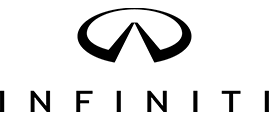Cars are more connected today than ever before. While once we had to ask our passenger to kindly change radio stations or switch CDs, today, with a single voice command, we can play our favorite songs. In years past, we had to strap bulky GPS devices to our windshield to get directions. Now, it’s as easy as searching via your smartphone.
Being connected means we always have access to social media, texting, and yes, even emails. Of course, the one place where checking emails doesn’t happen is in the car. At least, until now.
With the INFINITI InTouch system, you can check your personal and professional emails while you drive. To keep this safe, the InTouch system works via voice command so you never have to take your hands off the wheel or your eyes off the road.
What Is INFINITI InTouch?
INFINITI InTouch is smart email access from your INFINITI vehicle. You have to set up your email address(es) ahead of time, which we’ll explain shortly. Then, when you want to read an important new email, the INFINITI InTouch system will do it for you aloud.
You can choose which emails you want read to you by scrolling through your messages. These are arranged in a list, just like your inbox. All messages are timestamped so you never miss a big email.
Once you’re safely parked, use InTouch to send, reply, and forward messages. You can type out the “to,” “CC,” “BCC,” fields manually or go through your contacts list to find the correct recipients.
InTouch even has a drafts folder, a sent folder, and a trash bin. You can make your own personalized folders for storing and organizing emails.
How Does It Work?
The INFINITI InTouch system comes prepackaged with your INFINITI, but you can choose whether to install it.
To do so, first download the INFINITI InTouch app. This is free. Open the app on your smartphone.
Then, go to the Bluetooth settings in your vehicle. Make sure your smartphone’s Bluetooth is turned on as well. If it is, connect your phone to your INFINITI.
If that works, you can then begin using the INFINITI InTouch Email App. If you haven’t used this app before, you will be asked to link your email account(s) to the app. As of this writing, INFINITI InTouch supports Outlook.com, Yahoo!, and Gmail. The Manual Setup will let you know if any other email types are supported.
Once you finish the initial setup, you should be taken to your email inbox. Any time you want to check your email when you’re driving, you can access the InTouch app and do just that.
What about Privacy?
You also have the option to create a PIN number, or Personal Identification Number. This is recommended if you’re not the only driver of the vehicle. Your PIN should be unique.
Every time the vehicle is turned on, a PIN is required to check email. If you make multiple trips in one day, for example, and want to check your email several times, you’d have to input your PIN that many times.
To learn more about INFINITI InTouch, contact INFINITI of Cool Springs in Nashville today.